- Visit https://portal.oskaigs.oouagoiwoye.edu.ng/application/apply.php
- Fill the appropriate details under the NEW APPLICATION section including the programme you intend to apply for. (Ensure you provide a valid telephone and e-mail address as this would be used to track your application)
- After filling the details, a one-time authentication code would be sent to the mail address provided INSTANTLY
- Type the authentication code in the box provided to validate your details on the application platform and submit.
- After completing Step 4, login through the UPDATE APPLICATION section using your telephone number as username and your e-mail address as password (ensure the Telephone option is checked/clicked).
- Proceed to make payment by clicking MAKE PAYMENT. Select WEB Payment option to make online payment.
(Note: After successful online payment, a Form Number would be generated, displayed on your homepage and subsequently sent to your e-mail address. Your initial password is your surname) - On successful payment, fill the Biodata Form appropriately (Click on Fill Biodata Form to do this). Note: Ensure you tick the checkbox on the Biodata confirmation page before submitting as failure to do so would keep the form open.
- Verify your “O” Level result by clicking on Verify “O” Level Result. This is N5,000 per sitting.
(Note: Ensure that you choose the correct Examination Body, fill in the correct Examination Number and year of examination as any error will lead to non-verification and hence payment for another verification process) - Using the “Upload Credential” link, click and upload all relevant credentials. (Please ensure that all uploaded credentials are very clear)
- Thereafter, print the Application Acknowledgment Slip,Biodata form and bring both to the screening examination venue on the date of the examination.
Note: You can always login to your application portal after payment via the UPDATE APPLICATION route either using your telephone number as username and your e-mail address as password (if you choose the Telephone option) OR use your Form Number as username and Surname as password (if you choose the Form Number option).
Copyright © 2026 - All Rights Reserved - Olabisi Onabanjo University
Designed by OOU ICT Team